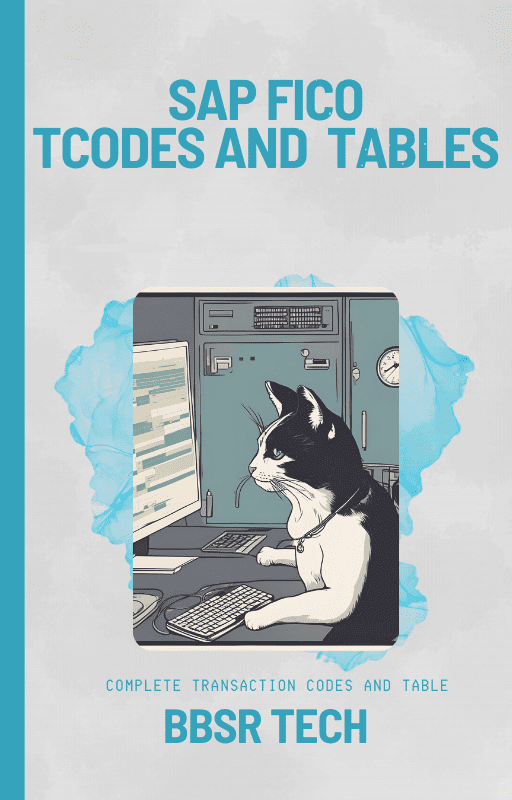Master SAP FICO: Boost Financial Efficiency & Business Growth
SAP FICO (Financial Accounting and Controlling) is a crucial component of the SAP ERP (Enterprise Resource Planning) suite, designed to help organizations manage their financial operations with precision and efficiency. By integrating financial processes and providing insightful data analysis, SAP FICO plays a significant role in enabling businesses to make informed financial decisions and ensure compliance. This blog will delve into the key features of SAP FICO and highlight its contribution to financial excellence.
What is SAP FICO?
SAP FICO is a core module within SAP ERP that assists organizations in managing financial data, generating comprehensive financial statements, and performing detailed report analysis. It comprises two primary components: Financial Accounting (FI) and Controlling (CO). While SAP FI emphasizes accounting and financial reporting, SAP CO is dedicated to monitoring and controlling costs.
Financial Accounting (SAP FI)
The SAP FI module is essential for the creation and management of financial statements and reports. It encompasses several sub-modules, each playing a vital role:
-
General Ledger: Acts as the central hub for financial reporting by integrating various accounting transactions. It provides a complete overview of an organization’s financial status through a chart of accounts, facilitating the preparation of financial statements.
-
Accounts Payable: Manages vendor transactions such as invoices and payments, utilizing automation to enhance efficiency and reduce error rates.
-
Accounts Receivable: Oversees the entire accounts receivable process, from invoice creation to payment receipt, managing customer accounts and transactions.
-
Asset Accounting: Allows for the comprehensive management of fixed assets, including land, equipment, and property, tracking transactions like depreciation and revaluation.
-
Bank Ledger: Handles transactions related to the company’s bank accounts, reconciling bank statements with sub-module transactions for accuracy.
Financial Controlling (SAP CO)
The SAP CO module focuses on cost monitoring and reporting, offering several sub-modules that provide financial insights:
-
Cost Element Accounting: Tracks costs and revenues related to various business activities, providing insights into cost structures for better cost control.
-
Cost Center Accounting: Facilitates cost allocation to specific cost centers, aiding in the monitoring and optimization of departmental expenses.
-
Profit Center Accounting: Allows for analysis of profits and losses at the business unit level, giving a detailed view of financial performance.
-
Internal Orders: Manages internal projects, ensuring efficient resource utilization and cost control.
When navigating the SAP FICO (Financial Accounting and Controlling) module, knowing the essential transaction codes (Tcodes) and tables can streamline your workflow and enhance efficiency. Here’s a curated list of key SAP FICO Tcodes and tables to help you master this vital component of SAP.
By familiarizing yourself with these transaction codes and tables, you can enhance your proficiency in SAP FICO and effectively manage your financial data. Whether you’re handling accounting entries or analyzing financial reports, these tools are essential for SAP FICO professionals.
Understanding SAP FICO Tcodes and tables is crucial for optimizing financial operations and reporting. Use this guide as a reference to navigate SAP FICO with confidence and precision.
IF you want to learn with SAP FI – MM integration please click
For more learn about SAP FICO click on